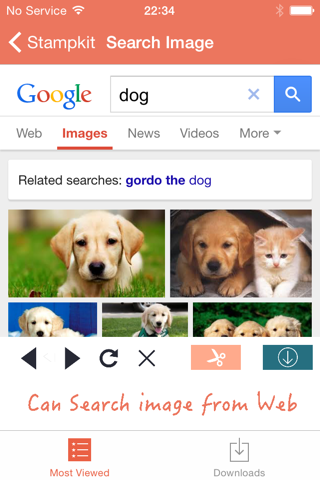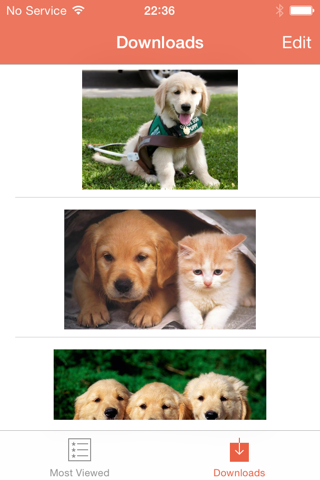It is possible to send the stamp image of a favorite image to the LINE app! !
※ The current price is Free! !
It is possible to make the stamp image every image! !
PLEASE NOTE
※ stamp image will be sent to the LINE as "image".
However, you can search from the Web, or take a picture with the camera,
So you can select a photo from your photo library,
It is possible that the image of the stamp-like all kinds of image. You can also cut out the image.
For example ...
The stamp image of LINE app by searching Quotations favorite cartoon!
The stamp image of LINE app to take pictures with the camera!
The stamp image of LINE app to search for photos of your favorite animals!
How to use
1.Please press the button "Create from Web" first.
2.Please find the image in the desired keyword.
3.Tap the image that came out, and press the Details button to the left of the X button.
4.Please press the display button the image.
5.Download Press the download button of green in the bottom right-hand corner.
6.Please cut out the image.
7.Lets send to the LINE!
A download tab, you can see a list of the stamp that you download created.
It remains to think of also edit, delete, sort.
In addition, it is also possible to send to the LINE app from there.
For detailed operation, please refer to from the Settings button in the app.